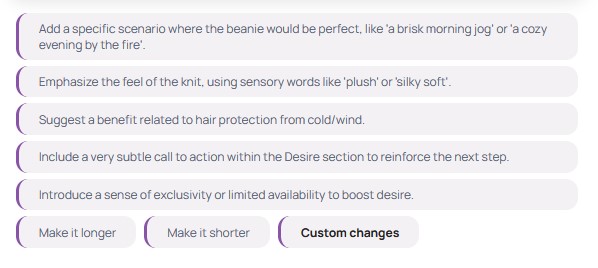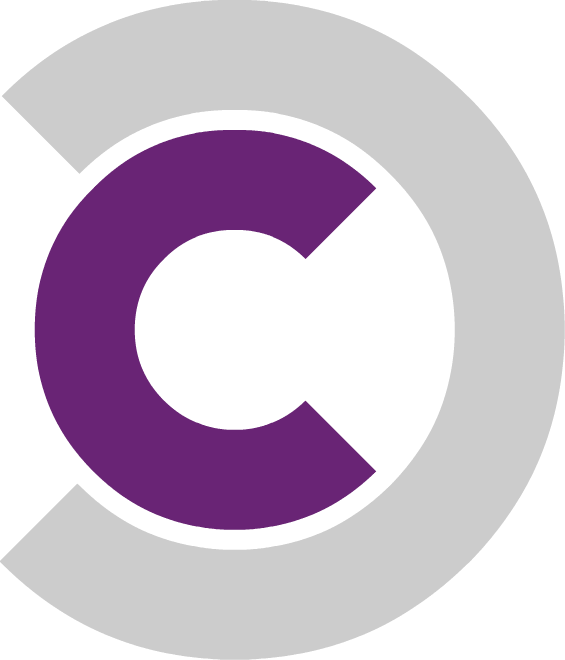Refine Results
Improve and customize your content suggestions with two powerful tools: Edit Suggestions and Refinement Prompts.
Edit Suggestions
Click the pencil icon next to any suggested title, short description, or full description to directly edit the text. Once you save your changes, a new revision is created—so your original content is preserved and you can always revert back if needed. This gives you full flexibility to tweak the output exactly how you want it.
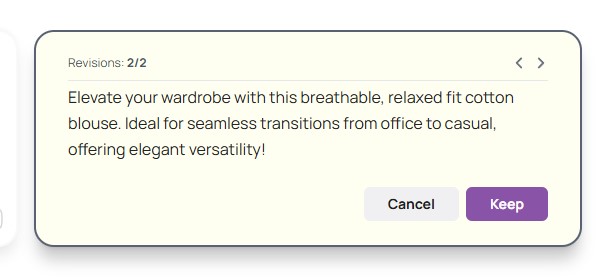
Refinement Prompts
Beneath each full description suggestion, you’ll find a curated list of AI-generated refinement prompts. These are intelligently tailored to the content of each suggestion, offering ways to enhance tone, clarity, emphasis, or detail—all highly relevant and actionable.
In addition to the AI suggestions, there are three universal refinement options:
- Make it longer
- Make it shorter
- Custom changes – Opens a popup where you can write your own prompt to guide the AI on exactly how you want the content improved.
Together, these tools empower you to polish every piece of content until it’s just right.