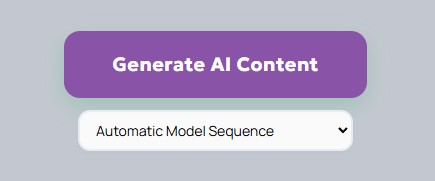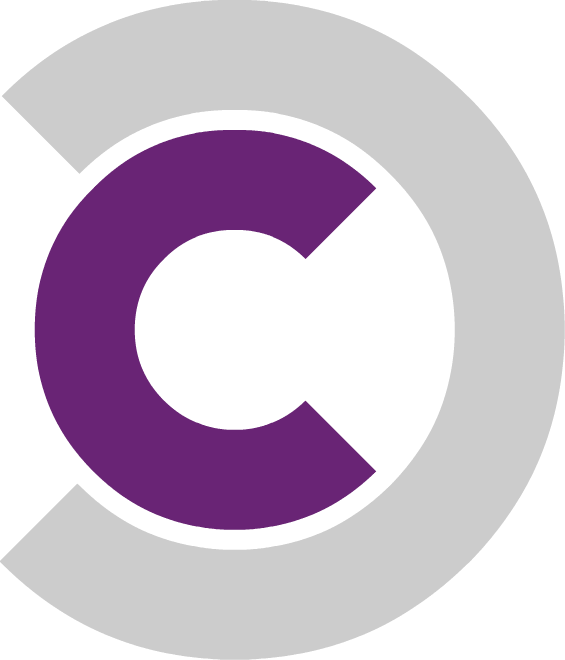More Control
Even more control to get exactly the result you want.
Sources
When you open this panel, the plugin automatically searches the internet using your product title as the search query. It retrieves 4 relevant results and attempts to extract useful content from each one.
You can preview each result, review the extracted information, and choose which sources you want to keep.
Need more options? Click “More Results” to load 4 additional sources, or modify the search query to find content that better fits your needs.
This feature helps the AI generate more accurate and informative descriptions by grounding its content in real-world product data.
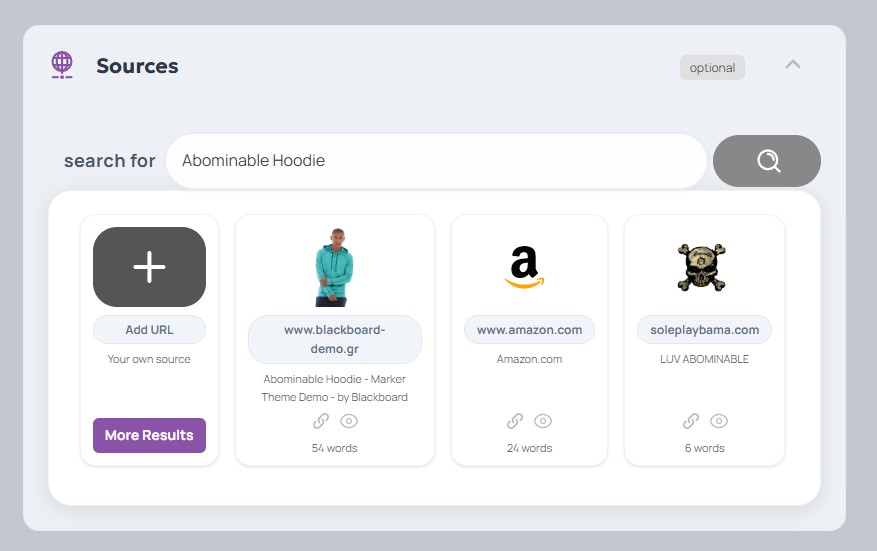
Target Keywords
This section includes two fields: Primary Keywords and Secondary Keywords. You can enter keywords in both to help the AI focus on SEO optimization—especially when the “SEO Keywords” option is selected in the Content Priorities section.
If you’re unsure which keywords to use, simply click the “Get Keywords with AI” button. The AI will analyze your existing content and suggest the most effective keywords for better search visibility.
Coming Soon: CopySpell AI will integrate with major SEO plugins to automatically import your keyword data, making optimization even easier and more seamless.
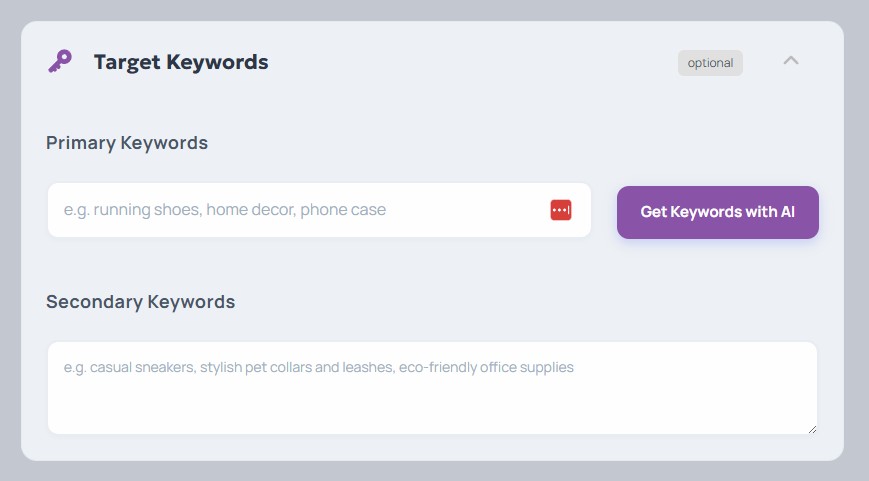
Product Info
There are two key fields to help highlight your product’s strengths:
- Unique Selling Proposition:
What makes this product stand out from the competition? Highlight the one key advantage or feature that sets it apart and makes it better than anything else available. - Extra Product Info:
Provide any additional details or relevant information about the product that can assist the AI in generating richer, more accurate descriptions.
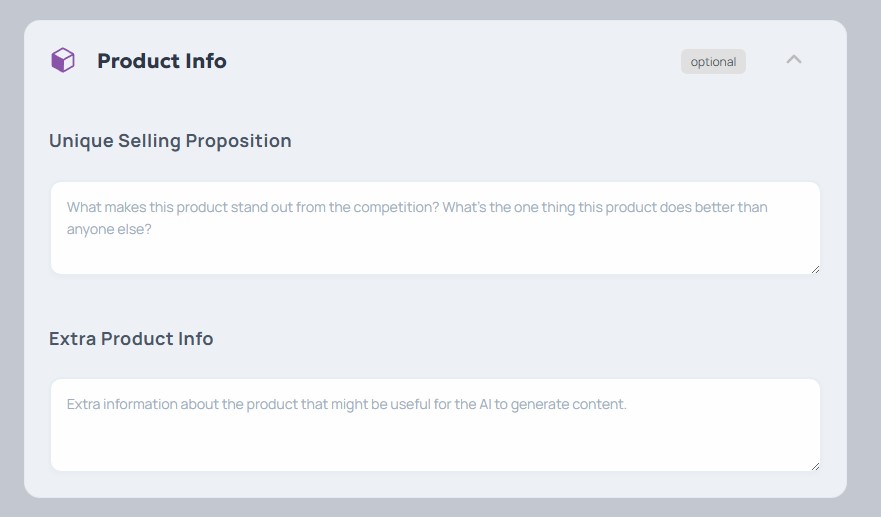
Brand Tone
Use this field to describe your brand’s unique tone and writing style. Whether your brand voice is bold and edgy, warm and conversational, professional and trustworthy, or playful and fun—this description helps the AI stay consistent with your brand identity across all content.
The more clearly you define your tone, the better the AI can match it in the generated text.
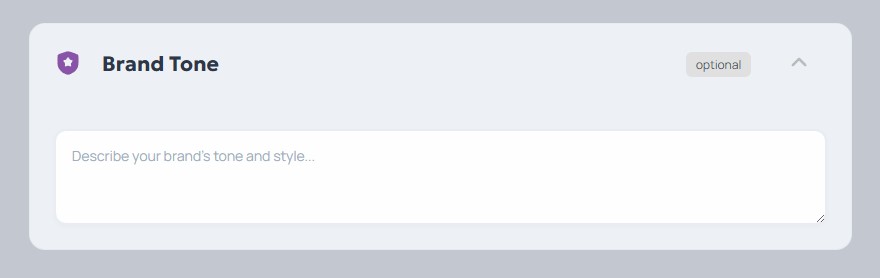
Select Model
By default, CopySpell AI uses Smart AI Routing™ Technology, which automatically selects the best available AI model for your request and seamlessly falls back to the next option in the sequence if needed—ensuring reliability, and quality.
However, you also have the option to manually select a specific AI model for the next call. When you do this, the request will be sent only to the model you’ve chosen, and no fallback will occur if that model is unavailable.
⚠️ Important: If you manually select a model, don’t forget to switch back to Automatic Model Sequence afterward if you want to continue using Smart AI Routing™ Technology for future calls.