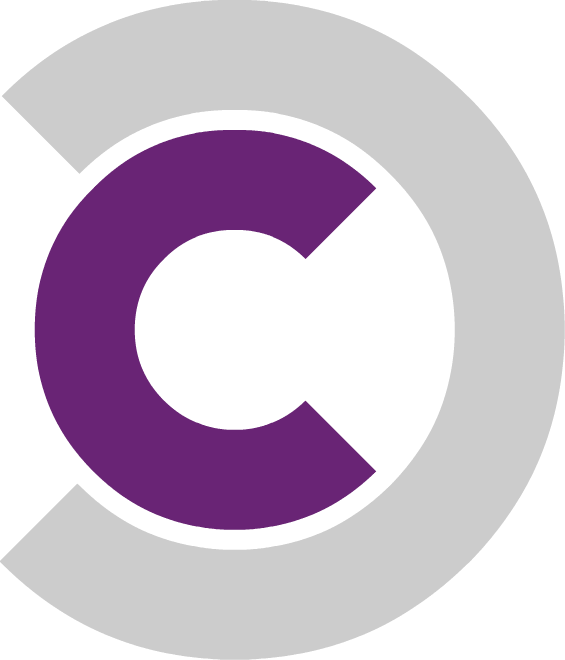Mastering CopySpell AI
Unlock the full potential of your WooCommerce store. This guide will walk you through everything from initial setup to advanced content strategies.
Get Started: Go Live in Less Than 5 Minutes
Download CopySpell AI
In the email you received, you’ll find the link to download the plugin.
Install
- Login to your WordPress admin panel
- Go to Plugins → Add New → Upload Plugin
- Choose the
copyspell-ai.zipfile you downloaded - Click Install Now and then Activate
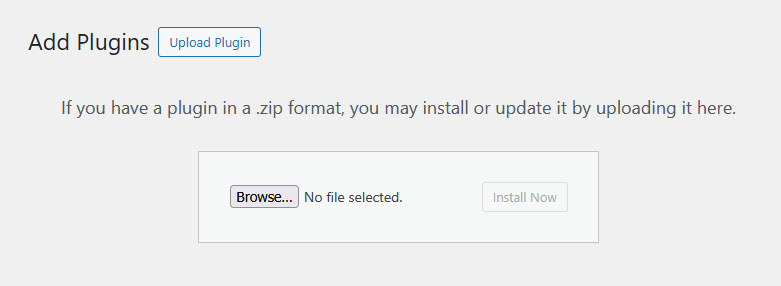
Initial Setup
1
Activate License
- In WordPress admin, go to CopySpell AI → License
- Enter your License Key (from above)
- Press Activate
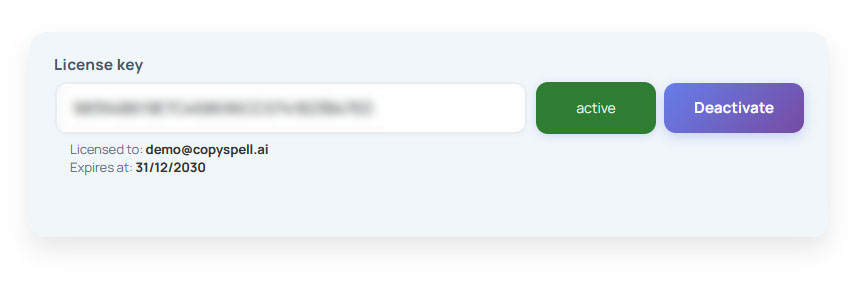
2
Set Up at Least One AI Service
Get your free Google AI API key in 2 minutes:
- Go to CopySpell AI → Settings → API Settings
- Click on Get API Key from Google AI Studio
- Sign in with your Google account
- Click “Get API Key”
- Click “Create API Key”
- Copy the generated key
- Return to CopySpell AI, paste the key and press Connect
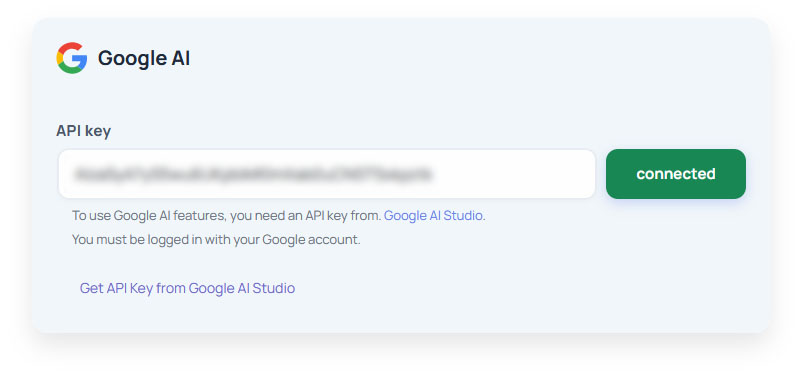
You can also use a free API key from Groq or use your own paid keys from OpenAI or Github.
You are now ready to use CopySpell AI!
That’s it! You’re now ready to transform your product pages with professional AI-generated content.
You can visit any WooCommerce product page and start creating amazing content with CopySpell AI.